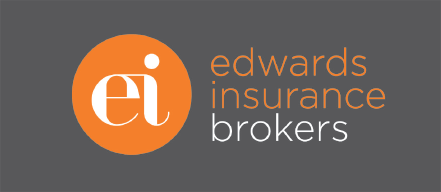Do you know your GIFs from your Gigabytes? To you, does RAM still bring up connotations of a sheep rather than computer memory? If you’re not up to date with technological lingo, you’re not alone.
Even though technology is an integral part of our day-to-day lives, there’s so many terms that come alongside it, it can be difficult to keep up.
To help keep you up to date, we’ve compiled some of the most commonly misunderstood technology terms and broken them down into language we can all understand.
Bandwidth
Your bandwidth is a measurement of the amount of data that can be transferred through an internet connection over a specific period of time. The higher your bandwidth, the faster you can move data. Websites with a higher bandwidth can deliver content more quickly to visitors at peak times.
Cache (Pronounced ‘Cash’)
Ever been told to clear your cache if something is inexplicably not working? Your cache is a storage space for temporary files that improve the performance of your device/browser. When you open a website or app for the first time, your cache will store pertinent data on your device, and this will make the website/app run more efficiently in subsequent visits. However, over time these can build up and cause issues – which is why it’s a good idea to regularly clear your cache and cookies.
Cloud
We’ve all heard of the mysterious cloud, but what actually it is? Well, to put it simply, the cloud is everywhere where there’s a computer and an Internet connection. No-one owns the cloud, it’s a collective term to describe the vast network of interconnected machines that work together to offer a more flexible and wider range of resources to Internet users.
CMS or Content Management System
CMS is a software application that is used to build and manage websites without having to code it from scratch. This includes creating, editing, organising and publishing content. An example of a CMS you may use or experience frequently is WordPress.
Cookie
Sadly, Internet cookies aren’t as tasty as some…Cookies are small files that are stored on your browser when visiting certain websites. They store data such as login credentials, preferences and shopping cart information and help to aid your browsing experience. Cookies aren’t harmful to your device but it’s worth being selective about which websites you allow to send cookies. You can delete them from your browser at any time.
Firewall
When browsing the Internet, there’s always the risk of falling victim to malware and hackers. Ready to heat up your cyber defence, a firewall is a security device that works by monitoring and controlling network traffic, preventing unauthorised access to or from a private network. These can take the form of hardware or software.
FTP or File Transfer Protocol
FTP enables users to transfer files between a client and a server on a computer network and is one of the oldest protocols still in use. While it isn’t widely used nowadays, it’s still pretty useful.
MFA or Multi-factor Authentication
This security system requires a user to verify their identity using multiple credentials to create more layers of security. This means that instead of having to steal one credential, hackers will need more information to infiltrate a network – reducing the chance of a successful attack.
RAM or Random Access Memory
The RAM is one of the key components of any device and without it, doing just about anything would be much slower. It works by temporarily storing all the information your device needs immediately and in the near future, acting as its short-term memory.
UI or User Interface
User Interface determines how you navigate when you interact with a device in any capacity. This includes buttons, dropdown lists, scroll bars, search fields and so on. The common goal of web designers is to make the UI as simple and intuitive as possible.
VPN or Virtual Private Network
A VPN creates an encrypted virtual private network from a public Internet connection, linking computers together to share data, files and other information. This is an effective security method to stop business traffic being exposed to the wrong people.
Whitelist
Think of this as the opposite to blacklisting someone. If you whitelist an email or a domain, you are allowing them access to a particular service, system or protocol. Those who are not on the specified whitelist would be denied access.